2025-03-18 12:46:59 +08:00
# 微服务
2025-05-26 20:59:46 +08:00
## 踩坑总结
### 包扫描问题(非常容易出错!)
以 Spring Boot 为例,框架默认会扫描启动类所在包及其子包中的组件(`@Component` /`@Service` /`@Repository` /`@Configuration` 等),将它们注册到 Spring 容器中。
**问题**:当你把某些业务组件、配置类或第三方模块放在了启动类的同级或平级包下(而非子包),却没有手动指定扫描路径,就会出现 “无法注入 Bean” 的情况。
```java
// 启动类
@SpringBootApplication
public class OrderServiceApplication { … }
// 业务类位于 com.example.common 包
@Service
public class PaymentClient { … }
```
如果项目结构是:
```text
com.example.orderservice ← 启动类
com.example.common ← 依赖组件
```
默认情况下 `com.example.common` 不会被扫描到,导致注入 `PaymentClient` 时抛出 `NoSuchBeanDefinitionException` 。
解决方案:
1) :
```java
@SpringBootApplication
@ComponentScan (basePackages = {
"com.example.orderservice",
"com.example.common"
})
public class OrderServiceApplication { … }
```
2) `@Import` 或者 Spring Cloud 的自动配置机制**(如编写 `spring.factories` ,让依赖模块自动装配)。
### 数据库连接池
**为什么需要?**
每次通过 JDBC 调用 `DriverManager.getConnection(...)` ,都要完成网络握手、权限验证、初始化会话等大量开销,通常耗时在几十到几百毫秒不等。连接池通过**提前建立好 N 条物理连接**并在应用各处循环复用,避免了反复的开销。
**流程**
数据库连接池在应用启动时**预先创建**一定数量的物理连接,并将它们保存在空闲队列中;当业务需要访问数据库时,直接**从池中“借用”一个连接**(无需新建),**用完后调用 `close()` 即把它归还**池中;池会根据空闲超时或最大寿命策略自动回收旧连接,并在借出或定期扫描时执行简单心跳(如 `SELECT 1` )来剔除失效连接,确保始终有可用、健康的连接供高并发场景下快速复用。
```scss
┌─────────────────────────────────────────┐
│ 应用线程 A 调用 getConnection() │
│ ┌──────────┐ ┌─────────────┐ │
│ │ 空闲连接队列 │──取出──▶│ 物理连接 │───┐│
│ └──────────┘ └─────────────┘ ││
│ (代理包装) ││
│ 返回代理连接给业务代码 ││
└─────────────────────────────────────────┘ │
│
┌─────────────────────────────────────────┐ │
│ 业务执行 SQL,
│ ┌───────────────┐ ┌────────────┐ │
│ │ 代理 Connection │──归还──▶│ 空闲连接队列 │◀─────┘
│ └───────────────┘ └────────────┘
└─────────────────────────────────────────┘
```
当你从连接池里拿到一个底层已被远程关闭的连接时, ( ) ( `Connection.isValid()` ,或你配置的 `connection-test-query` )。如果校验失败,连接池会自动将这条“死”连接销毁,**并尝试从池里或新建一个新的物理连接来替换**,再把新的健康连接返给业务;只有当新的连接也创建或校验失败到达池的最大重试次数时,才会抛出拿不到连接的超时异常。
**遇到的问题**
如果本地启动了 Java 应用和前端 Nginx, , ) , ,
```shell
13:20:01:383 WARN 43640 --- [nio-8084-exec-4] com.zaxxer.hikari.pool.PoolBase : HikariPool-1 - Failed to validate connection com.mysql.cj.jdbc.ConnectionImpl@36e971ae (No operations allowed after connection closed.). Possibly consider using a shorter maxLifetime value.
13:20:01:384 ERROR 43640 --- [nio-8084-exec-4] o.a.c.c.C.[.[.[/].[dispatcherServlet] : Servlet.service() for servlet [dispatcherServlet] in context with path [] threw exception [Request processing failed; nested exception is org.mybatis.spring.MyBatisSystemException: nested exception is org.apache.ibatis.exceptions.PersistenceException:
### Error querying database. Cause: org.springframework.jdbc.CannotGetJdbcConnectionException: Failed to obtain JDBC Connection; nested exception is java.sql.SQLTransientConnectionException: HikariPool-1 - Connection is not available, request timed out after 30048ms.
```
为了解决这个问题,
1.只需在 Spring Boot 配置中为 HikariCP 添加定期心跳,让连接池在真正断连前保持流量:
```
spring:
datasource:
hikari:
keepalive-time: 180000 # 3 分钟发送一次心跳(维持 TCP 活跃)
```
这样, `Connection.isValid()` ),确保中间网络链路不会因长时间静默而被强制关闭。
2.如果JAVA应用和Mysql在同一服务器上( ) , !
### Sentinel无数据
< img src = "https://pic.bitday.top/i/2025/05/25/uaviaj-0.png" alt = "image-20250525183228831" style = "zoom:67%;" / >
sentinel 控制台可以发现哪些微服务连接了, `/getRules` )和指标(端点 `/metric` ) , , ,
```shell
Failed to fetch metric from http://192.168.0.107:8725/metric?…
Failed to fetch metric from http://192.168.0.107:8721/metric?…
HTTP request failed: http://192.168.0.107:8721/getRules?type=flow
java.net.ConnectException: Operation timed out
```
解决办法:
1.将JAVA应用部署到服务器,
2.将Dashboard部署到本机docker中,
### Nacos迁移后的 No DataSource set
原本Nacos和Mysql都是部署到公网服务器, , :
```env
MYSQL_SERVICE_DB_NAME=124.xxx.xxx.xxx
MYSQL_SERVICE_PORT=3307
```
填的mysql的公网ip, ,
**但是**如果将它们部署在docker同一网络中, :
```
MYSQL_SERVICE_DB_NAME=mysql
MYSQL_SERVICE_PORT=3306
```
mysql是服务名, ( `127.0.0.1` ),它永远只会指向「当前容器自己」!!!
注意, , ,
< img src = "https://pic.bitday.top/i/2025/05/24/s9s6am-0.png" alt = "image-20250524170952380" style = "zoom:67%;" / >
2025-05-20 19:32:40 +08:00
## 认识微服务
2025-03-18 12:46:59 +08:00
2025-05-20 19:32:40 +08:00
微服务架构,首先是服务化,就是将单体架构中的功能模块从单体应用中拆分出来,独立部署为多个服务。
2025-03-18 12:46:59 +08:00
2025-05-20 19:32:40 +08:00
< img src = "https://pic.bitday.top/i/2025/05/20/iyyuzk-0.png" alt = "image-20250520114708790" style = "zoom:67%;" / >
2025-03-18 12:46:59 +08:00
2025-05-20 19:32:40 +08:00
**SpringCloud**
2025-03-18 12:46:59 +08:00
2025-05-20 19:32:40 +08:00

2025-03-18 12:46:59 +08:00
2025-05-20 19:32:40 +08:00
使用Spring Cloud 2021.0.x以及Spring Boot 2.7.x版本( )
2025-03-18 12:46:59 +08:00
2025-05-20 19:32:40 +08:00
< img src = "https://pic.bitday.top/i/2025/05/20/knttz4-0.png" alt = "image-20250520124938379" style = "zoom:80%;" / >
2025-03-18 12:46:59 +08:00
2025-05-20 19:32:40 +08:00
< img src = "https://pic.bitday.top/i/2025/05/20/knvz3s-0.png" alt = "image-20250520124948604" style = "zoom:80%;" / >
2025-03-18 12:46:59 +08:00
2025-05-20 19:32:40 +08:00
在父pom中的`<dependencyManagement>` 锁定版本,使得后续你在子模块里引用 Spring Cloud 或 Spring Cloud Alibaba 的各个组件时,不需要再写 `<version>` ,
2025-03-18 12:46:59 +08:00
2025-05-20 19:32:40 +08:00
## 微服务拆分
2025-03-18 12:46:59 +08:00
2025-05-20 19:32:40 +08:00
微服务拆分时:
2025-03-18 12:46:59 +08:00
2025-05-20 19:32:40 +08:00
- **高内聚**:每个微服务的职责要尽量单一,包含的业务相互关联度高、完整度高。
- **低耦合**:每个微服务的功能要相对独立,尽量减少对其它微服务的依赖,或者依赖接口的稳定性要强。
2025-03-18 12:46:59 +08:00
2025-05-20 19:32:40 +08:00
< img src = "https://pic.bitday.top/i/2025/05/20/m06nzx-0.png" alt = "image-20250520133100419" style = "zoom:67%;" / >
2025-03-18 12:46:59 +08:00
2025-05-20 19:32:40 +08:00
**一般微服务项目有两种不同的工程结构:**
2025-03-18 12:46:59 +08:00
2025-05-20 19:32:40 +08:00
- [ ] 完全解耦:每一个微服务都创建为一个**独立的工程**,甚至可以使用不同的开发语言来开发,项目完全解耦。
- 优点:服务之间耦合度低
- 缺点:每个项目都有自己的独立仓库,管理起来比较麻烦
- [x] **Maven聚合** : ,
- 优点:项目代码集中,管理和运维方便
- 缺点:服务之间耦合,编译时间较长
2025-03-18 12:46:59 +08:00
2025-05-24 21:15:55 +08:00
, :
2025-03-18 12:46:59 +08:00
2025-05-20 19:32:40 +08:00
IDEA配置小技巧:
2025-03-18 12:46:59 +08:00
2025-05-20 19:32:40 +08:00
1.自动导包
2025-03-18 12:46:59 +08:00
2025-05-20 19:32:40 +08:00
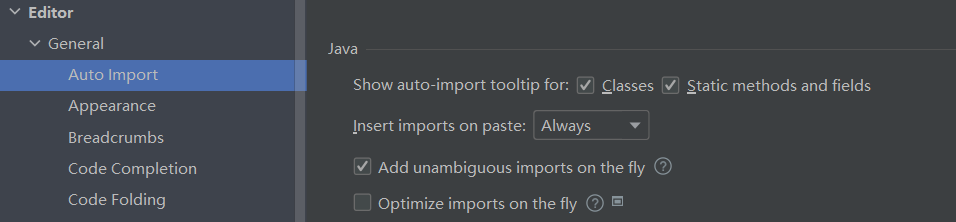
2025-03-18 12:46:59 +08:00
2025-05-20 19:32:40 +08:00
2.配置service窗口,
2025-05-24 21:15:55 +08:00
< img src = "https://pic.bitday.top/i/2025/05/21/pf7h7n-0.png" alt = "image-20250521153717289" style = "zoom: 80%;" / >
3.如何在idea中虚拟多服务负载均衡?
< img src = "https://pic.bitday.top/i/2025/05/21/tzm5xp-0.png" alt = "image-20250521181337779" style = "zoom:80%;" / >
< img src = "https://pic.bitday.top/i/2025/05/21/u0vvwe-0.png" alt = "image-20250521181552335" style = "zoom:80%;" / >
More options->Add VM options -> ** -Dserver.port=xxxx**
这边设置不同的端口号!
## 服务注册和发现
注册中心、服务提供者、服务消费者三者间关系如下:
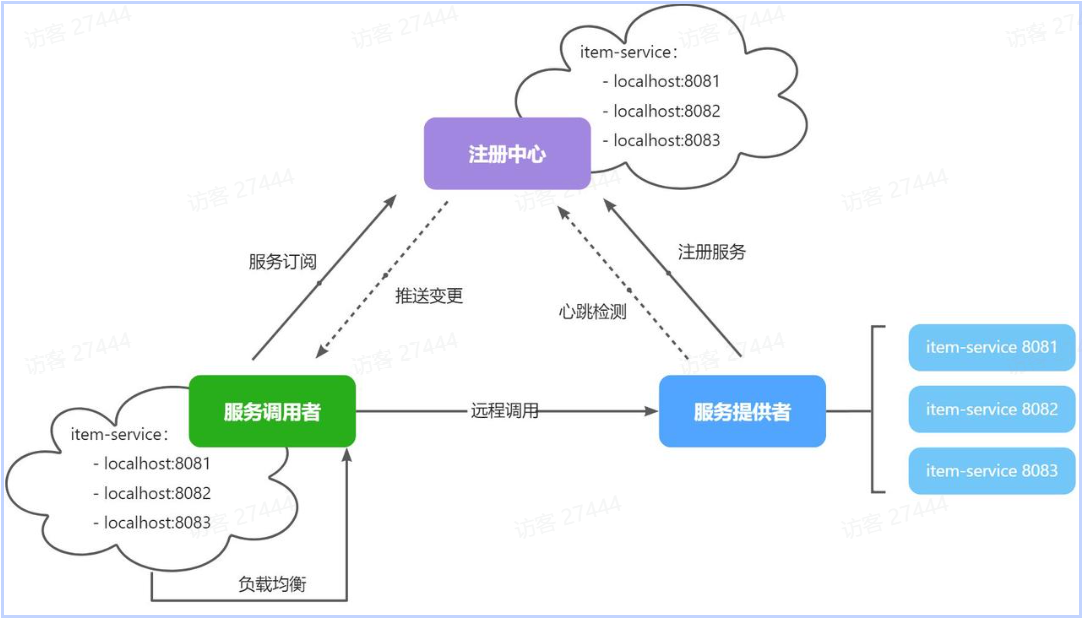
流程如下:
- 服务启动时就会**注册自己的服务信息**( )
- 调用者可以从注册中心订阅想要的服务, ( )
- 调用者自己对实例列表**负载均衡,挑选一个实例**
- 调用者向该实例发起远程调用
当服务提供者的实例宕机或者启动新实例时,调用者如何得知呢?
- 服务提供者会**定期**向注册中心发送请求,报告自己的健康状态(**心跳请求**)
- 当注册中心长时间收不到提供者的心跳时,会认为该实例宕机,将其**从服务的实例列表中剔除**
- 当服务有新实例启动时,会发送注册服务请求,其信息会被记录在注册中心的服务实例列表
- 当注册中心服务列表变更时,会**主动通知微服务**,更新本地服务列表(防止服务调用者继续调用挂逼的服务)
### Nacos部署:
1.依赖mysql中的一个数据库 ,
2.需要.env文件, :
```text
PREFER_HOST_MODE=hostname
MODE=standalone
SPRING_DATASOURCE_PLATFORM=mysql
MYSQL_SERVICE_HOST=124.71.159.***
MYSQL_SERVICE_DB_NAME=nacos
MYSQL_SERVICE_PORT=3307
MYSQL_SERVICE_USER=root
MYSQL_SERVICE_PASSWORD=*******
MYSQL_SERVICE_DB_PARAM=characterEncoding=utf8& connectTimeout=1000& socketTimeout=3000& autoReconnect=true& useSSL=false& allowPublicKeyRetrieval=true& serverTimezone=Asia/Shanghai
```
3.docker部署:
```yml
nacos:
image: nacos/nacos-server:v2.1.0
container_name: nacos-server
restart: unless-stopped
env_file:
- ./nacos/custom.env # 自定义环境变量文件
ports:
- "8848:8848" # Nacos 控制台端口
- "9848:9848" # RPC 通信端口 (TCP 长连接/心跳)
- "9849:9849" # gRPC 通信端口
networks:
- hm-net
depends_on:
- mysql
volumes:
- ./nacos/init.d:/docker-entrypoint-init.d # 如果需要额外初始化脚本,可选
```
启动完成后, :
初始账号密码都是nacos
### 服务注册
1.在`item-service` 的`pom.xml` 中添加依赖:
```xml
<!-- nacos 服务注册发现 -->
< dependency >
< groupId > com.alibaba.cloud< / groupId >
< artifactId > spring-cloud-starter-alibaba-nacos-discovery< / artifactId >
< / dependency >
```
2.配置Nacos
在`item-service` 的`application.yml` 中添加nacos地址配置:
```yml
spring:
application:
name: item-service #服务名
cloud:
nacos:
server-addr: 124.71.159.***:8848 # nacos地址
```
注意, ! !
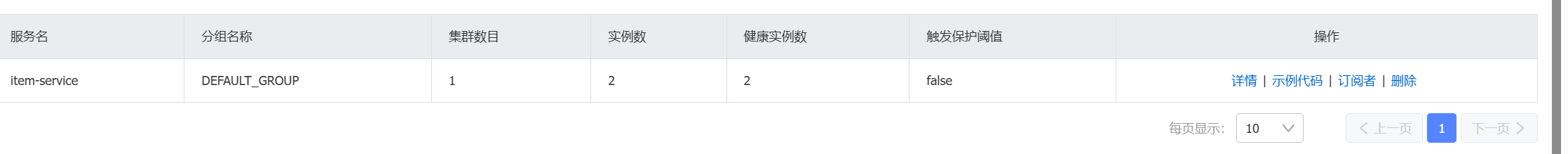
配置里的item-service就是服务名!
### 服务发现
前两步同服务注册
3.通过DiscoveryClient发现服务实例列表, ,
discoveryClient发现服务 + restTemplate远程调用
```java
@Service
public class CartServiceImpl {
@Autowired
private DiscoveryClient discoveryClient; // 注入 DiscoveryClient
@Autowired
private RestTemplate restTemplate; // 用于发 HTTP 请求
private void handleCartItems(List< CartVO > vos) {
// 1. 获取商品 id 列表
Set< Long > itemIds = vos.stream()
.map(CartVO::getItemId)
.collect(Collectors.toSet());
// 2.1. 发现 item-service 服务的实例列表
List< ServiceInstance > instances = discoveryClient.getInstances("item-service");
// 2.2. 负载均衡:随机挑选一个实例
ServiceInstance instance = instances.get(
RandomUtil.randomInt(instances.size())
);
// 2.3. 发送请求,查询商品详情
String url = instance.getUri().toString() + "/items?ids={ids}";
ResponseEntity< List < ItemDTO > > response = restTemplate.exchange(
url,
HttpMethod.GET,
null,
new ParameterizedTypeReference< List < ItemDTO > >() {},
String.join(",", itemIds)
);
// 2.4. 处理结果
if (response.getStatusCode().is2xxSuccessful()) {
List< ItemDTO > items = response.getBody();
// … 后续处理 …
} else {
throw new RuntimeException("查询商品失败: " + response.getStatusCode());
}
}
}
```
### OpenFeign
让**远程调用像本地方法调用一样简单**
#### 快速入门
1.引入依赖
```xml
<!-- openFeign -->
< dependency >
< groupId > org.springframework.cloud< / groupId >
< artifactId > spring-cloud-starter-openfeign< / artifactId >
< / dependency >
<!-- 负载均衡器 -->
< dependency >
< groupId > org.springframework.cloud< / groupId >
< artifactId > spring-cloud-starter-loadbalancer< / artifactId >
< / dependency >
```
2.启用OpenFeign
在服务调用者`cart-service` 的`CartApplication` 启动类上添加注解:
`@EnableFeignClients`
3.编写OpenFeign客户端
在`cart-service` 中, , :
```java
@FeignClient ("item-service")
public interface ItemClient {
@GetMapping ("/items")
List< ItemDTO > queryItemByIds(@RequestParam ("ids") Collection< Long > ids);
}
```
`queryItemByIds` 这个方法名可以随便取,但`@GetMapping("/items")` 和 `@RequestParam("ids")` 要跟 item-service 服务中实际暴露的接口路径和参数名保持一致( ) ;
一个客户端对应一个服务,
4.使用
```java
List< ItemDTO > items = itemClient.queryItemByIds(Arrays.asList(1L, 2L, 3L));
```
Feign 会帮你把 `ids=[1,2,3]` 序列化成一个 HTTP GET 请求,
```text
GET http://item-service/items?ids=1& ids=2& ids=3
```
#### 连接池
Feign底层发起http请求, :
- HttpURLConnection: ,
- Apache HttpClient :支持连接池
- OKHttp:
这里用带有连接池的HttpClient 替换默认的
1.引入依赖
```xml
< dependency >
< groupId > io.github.openfeign< / groupId >
< artifactId > feign-httpclient< / artifactId >
< / dependency >
```
2.开启连接池
```yml
feign:
httpclient:
enabled: true # 使用 Apache HttpClient( )
```
重启服务,连接池就生效了。
#### 最佳实践
如果拆分了交易微服务(`trade-service` ),它也需要远程调用`item-service` 中的根据id批量查询商品功能。这个需求与`cart-service` 中是一样的。那么会再次定义`ItemClient` 接口导致重复编程。
- 思路1: ,
< img src = "https://pic.bitday.top/i/2025/05/22/jv1r9u-0.png" alt = "image-20250522120106182" style = "zoom:80%;" / >
- 思路2: , , , , ,
< img src = "https://pic.bitday.top/i/2025/05/22/j5mb6l-0.png" alt = "image-20250522115834339" style = "zoom:80%;" / >
大型项目思路2更清晰、更合理。但这里选择思路1,
**拆分之后重启报错:**`Parameter 0 of constructor in com.hmall.cart.service.impl.CartServiceImpl required a bean of type 'com.hmall.api.client.ItemClient' that could not be found.`
是因为: , `@FeignClient` 。
需要额外设置basePackages
```java
package com.hmall.cart;
@MapperScan ("com.hmall.cart.mapper")
@EnableFeignClients (basePackages= "com.hmall.api.client")
@SpringBootApplication
public class CartApplication {
public static void main(String[] args) {
SpringApplication.run(CartApplication.class, args);
}
}
```
## 网关
在微服务拆分后的联调过程中,经常会遇到以下问题:
- 不同业务数据分布在各自微服务,需要维护**多套地址和端口**,调用繁琐且易错;
- 前端无法直接访问注册中心(如 Nacos) , ,
此外,单体架构下只需完成一次**登录与身份校验**,所有业务模块即可共享用户信息;但在微服务架构中:
- 每个微服务是否都要重复实现登录校验和用户信息获取?
- 服务间调用时,如何安全、可靠地传递用户身份?
通过引入 **API 网关** ,我们可以在**统一入口处解决**以上问题:它提供动态路由与负载均衡,前端**只需调用一个地址**;它与注册中心集成,实时路由调整;它还在网关层集中完成登录鉴权和用户信息透传,下游服务无需重复实现安全逻辑。
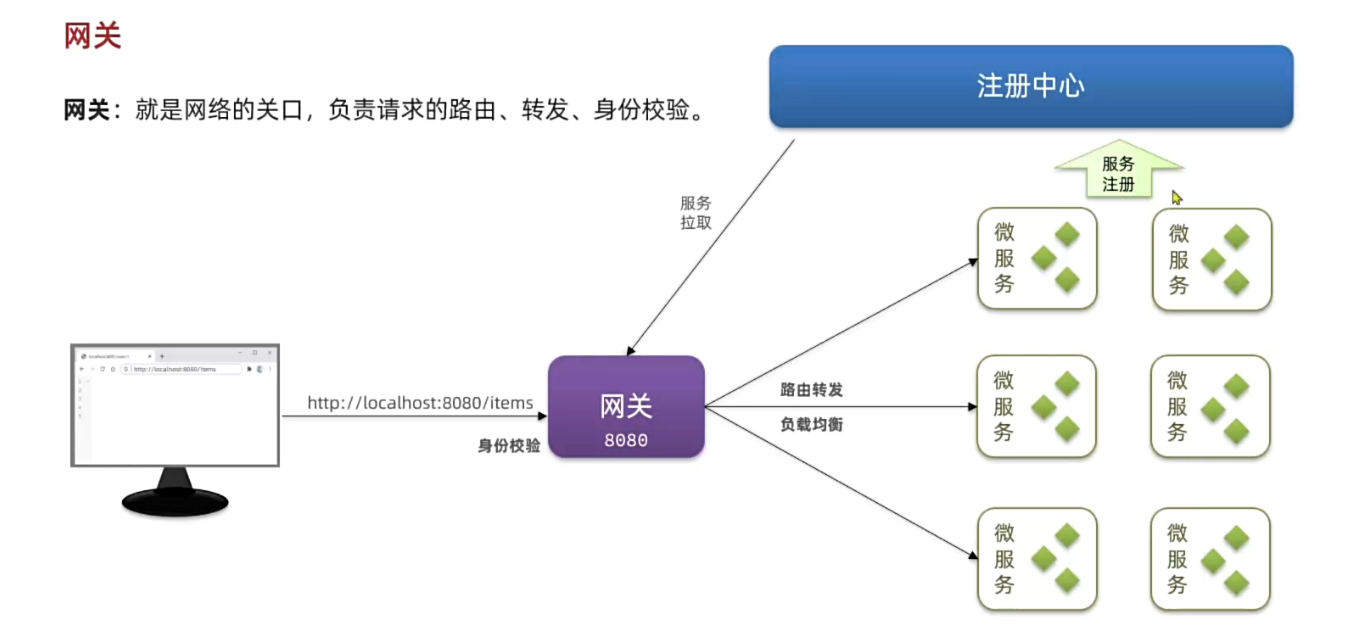
### 快速入门
网关本身也是一个独立的微服务,因此也需要创建一个模块开发功能。大概步骤如下:
- 创建网关微服务
- 引入SpringCloudGateway、NacosDiscovery依赖
- 编写启动类
- 配置网关路由
1.依赖引入:
```xml
<!-- 网关 -->
< dependency >
< groupId > org.springframework.cloud< / groupId >
< artifactId > spring-cloud-starter-gateway< / artifactId >
< / dependency >
<!-- Nacos Discovery -->
< dependency >
< groupId > com.alibaba.cloud< / groupId >
< artifactId > spring-cloud-starter-alibaba-nacos-discovery< / artifactId >
< / dependency >
<!-- 负载均衡 -->
< dependency >
< groupId > org.springframework.cloud< / groupId >
< artifactId > spring-cloud-starter-loadbalancer< / artifactId >
< / dependency >
```
2.配置网关路由
**`id` **:给这条路由起个唯一的标识,方便你在日志、监控里看是哪个规则。(最好和服务名一致)
**`uri: lb://xxx` **: `xxx` 必须和服务注册时的名字一模一样(比如 `Item-service` 或全大写 `ITEM-SERVICE` ,取决于你在微服务启动时 `spring.application.name` 配置)
```yml
server:
port: 8080
spring:
application:
name: gateway
cloud:
nacos:
server-addr: 192.168.150.101:8848
gateway:
routes:
- id: item # 路由规则id, ,
uri: lb://item-service # 路由的目标服务, ,
predicates: # 路由断言,判断当前请求是否符合当前规则,符合则路由到目标服务
- Path=/items/**,/search/** # 支持多个路径模式,用逗号隔开
- id: cart
uri: lb://cart-service
predicates:
- Path=/carts/**
- id: user
uri: lb://user-service
predicates:
- Path=/users/**,/addresses/**
- id: trade
uri: lb://trade-service
predicates:
- Path=/orders/**
- id: pay
uri: lb://pay-service
predicates:
- Path=/pay-orders/**
```
`predicates` :路由断言,其实就是匹配条件
| After | 是某个时间点后的请求 | - After=2037-01-20T17:42:47.789-07:00[America/Denver] |
| ------ | ------------------------ | ----------------------------------------------------- |
| Before | 是某个时间点之前的请求 | - Before=2031-04-13T15:14:47.433+08:00[Asia/Shanghai] |
| Path | 请求路径必须符合指定规则 | - Path=/red/{segment},/blue/** |
2025-05-26 20:59:46 +08:00
如果( ) , ( )
2025-05-24 21:15:55 +08:00
**Ant风格路径**
用来灵活地匹配文件或请求路径:
`?` :匹配单个字符(除了 `/` )。
- 例如,`/user/??/profile` 能匹配 `/user/ab/profile` ,但不能匹配 `/user/a/profile` 或 `/user/abc/profile` 。
`*` :匹配任意数量的字符(零 个或 多个),但不跨越路径分隔符 `/` 。
- 例如,`/images/*.png` 能匹配 `/images/a.png` 、`/images/logo.png` ,却不匹配 `/images/icons/logo.png` 。
`**` :匹配任意层级的路径(可以跨越多个 `/` )。
- 例如,`/static/**` 能匹配 `/static/` 、`/static/css/style.css` 、`/static/js/lib/foo.js` ,甚至 `/static/a/b/c/d` 。
`AntPathMatcher` 是 Spring Framework 提供的一个工具类,
```java
@Component
@ConfigurationProperties (prefix = "auth")
public class AuthProperties {
private List< String > excludePaths;
// getter + setter
}
@Component
public class AuthInterceptor implements HandlerInterceptor {
private final AntPathMatcher pathMatcher = new AntPathMatcher();
private final List< String > exclude;
public AuthInterceptor(AuthProperties props) {
this.exclude = props.getExcludePaths();
}
@Override
public boole an preHandle(HttpServletRequest req,
HttpServletResponse res,
Object handler) {
String path = req.getRequestURI(); // e.g. "/search/books/123"
// 检查是否匹配任何一个“放行”模式
for (String pattern : exclude) {
if (pathMatcher.match(pattern, path)) {
return true; // 放行,不做 auth
}
}
// 否则执行认证逻辑
// ...
return false;
}
}
```
当然
```yaml
predicates:
- Path=/users/**,/addresses/**
```
这里不需要手写JAVA逻辑进行路径匹配, `AntPathMatcher` 了!
### 登录校验
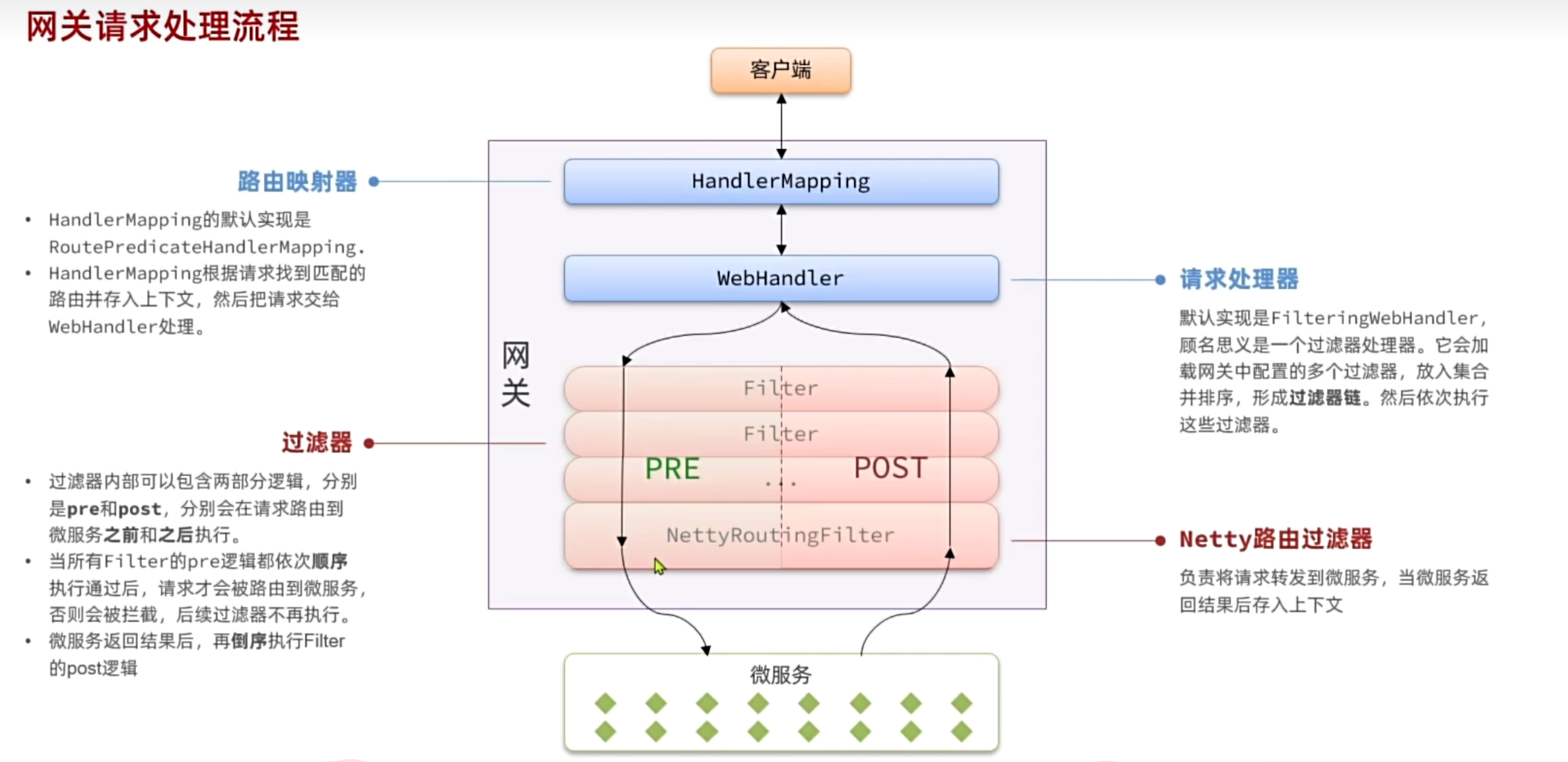
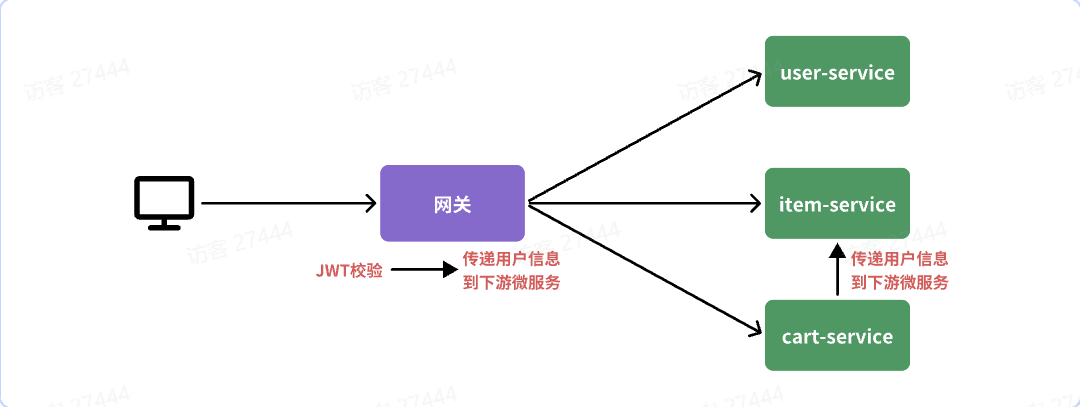
我们需要实现一个网关过滤器,有两种可选:
- [ ] ** `GatewayFilter` **:路由过滤器,作用范围比较灵活,可以是任意指定的路由`Route` .
- [x] ** `GlobalFilter` **:全局过滤器,作用范围是所有路由,不可配置。
网关需要实现两个功能:
#### 网关校验+存用户信息
```java
@Component
@RequiredArgsConstructor
@EnableConfigurationProperties (AuthProperties.class)
public class AuthGlobalFilter implements GlobalFilter, Ordered {
private final JwtTool jwtTool;
private final AuthProperties authProperties;
private final AntPathMatcher antPathMatcher = new AntPathMatcher();
@Override
public Mono< Void > filter(ServerWebExchange exchange, GatewayFilterChain chain) {
// 1.获取Request
ServerHttpRequest request = exchange.getRequest();
// 2.判断是否不需要拦截
if(isExclude(request.getPath().toString())){
// 无需拦截,直接放行
return chain.filter(exchange);
}
// 3.获取请求头中的token
String token = null;
List< String > headers = request.getHeaders().get("authorization");
if (!CollUtils.isEmpty(headers)) {
token = headers.get(0);
}
// 4.校验并解析token
Long userId = null;
try {
userId = jwtTool.parseToken(token);
} catch (UnauthorizedException e) {
// 如果无效,拦截
ServerHttpResponse response = exchange.getResponse();
response.setRawStatusCode(401);
return response.setComplete();
}
// 5.如果有效,传递用户信息
String userInfo = userId.toString();
ServerWebExchange modifiedExchange = exchange.mutate()
.request(builder -> builder.header("user-info", userInfo))
.build();
// 6.放行
return chain.filter(modifiedExchange);
}
private boolean isExclude(String antPath) {
for (String pathPattern : authProperties.getExcludePaths()) {
if(antPathMatcher.match(pathPattern, antPath)){
return true;
}
}
return false;
}
@Override
public int getOrder() {
return 0;
}
}
```
- 实现`Ordered` 接口中的 `getOrder` 方法,数字越小过滤器执行优先级越高。
- `exchange` 可以获得上下文信息。
#### 拦截器获取用户
在Common模块中设置:
只负责保存 `userinfo` 到 `UserContext` ,不负责拦截,因为拦截在前面的过滤器做了。
```java
public class UserInfoInterceptor implements HandlerInterceptor {
@Override
public boolean preHandle(HttpServletRequest request, HttpServletResponse response, Object handler) throws Exception {
// 1.获取请求头中的用户信息
String userInfo = request.getHeader("user-info");
// 2.判断是否为空
if (StrUtil.isNotBlank(userInfo)) {
// 不为空,
UserContext.setUser(Long.valueOf(userInfo));
}
// 3.放行
return true;
}
@Override
public void afterCompletion(HttpServletRequest request, HttpServletResponse response, Object handler, Exception ex) throws Exception {
// 移除用户
UserContext.removeUser();
}
}
```
配置类:
```java
@Configuration
@ConditionalOnClass (DispatcherServlet.class)
public class MvcConfig implements WebMvcConfigurer {
@Override
public void addInterceptors(InterceptorRegistry registry) {
registry.addInterceptor(new UserInfoInterceptor());
}
}
```
注意: `common` 包跟 `item` 、`cart` 等微服务模块是平级的,无法被扫描到。解决方法:
1.在每个微服务的启动类上添加包扫描
```java
@SpringBootApplication (
scanBasePackages = {"com.hmall.item","com.hmall.common"}
)
```
主包以及common包
2.在主应用的启动类上用 `@Import` :
```java
@SpringBootApplication
@Import (com.hmall.common.interceptors.MvcConfig.class)
public class Application { … }
```
**3.前两种方法的问题在于每个微服务模块中都需要写common的引入**
因此可以把`common` 模块做成 Spring Boot **自动配置**
1) `common/src/main/resources/META-INF/spring.factories` 里声明:
```text
org.springframework.boot.autoconfigure.EnableAutoConfiguration=\
com.hmall.common.config.MvcConfig
```
2) `common` 模块里给 `MvcConfig` 加上
```java
@Configuration
@ConditionalOnClass (DispatcherServlet.class) //网关不生效 spring服务生效
public class MvcConfig { … }
```
3) `pom.xml` 里只要依赖了这个 common jar, , `@SpringBootApplication` 。
#### OpenFeign传递用户
前端发起的请求都会经过网关再到微服务,微服务可以轻松获取登录用户信息。但是,有些业务是比较复杂的,请求到达微服务后还需要调用其它多个微服务,**微服务之间的调用**无法传递用户信息,因为**不在一个上下文**(线程)中!
解决思路:**让每一个由OpenFeign发起的请求自动携带登录用户信息**。要借助Feign中提供的一个拦截器接口: `feign.RequestInterceptor`
```java
public class DefaultFeignConfig {
@Bean
public RequestInterceptor userInfoRequestInterceptor(){
return new RequestInterceptor() {
@Override
public void apply(RequestTemplate template) {
// 获取登录用户
Long userId = UserContext.getUser();
if(userId == null) {
// 如果为空则直接跳过
return;
}
// 如果不为空则放入请求头中,传递给下游微服务
template.header("user-info", userId.toString());
}
};
}
}
```
同时,需要在服务调用者的启动类上添加:
```java
@EnableFeignClients (
basePackages = "com.hmall.api.client",
defaultConfiguration = DefaultFeignConfig.class
)
2025-05-26 20:59:46 +08:00
@SpringBootApplication
public class PayApplication {
2025-05-24 21:15:55 +08:00
```
2025-05-26 20:59:46 +08:00
这样 `DefaultFeignConfig.class` 会对于所有Client类生效
```java
@FeignClient (value = "item-service",
configuration = DefaultFeignConfig.class)
public interface ItemClient {
@GetMapping ("/items")
List< ItemDTO > queryItemByIds(@RequestParam ("ids") Collection< Long > ids);
}
```
这种只对ItemClient生效!
2025-05-24 21:15:55 +08:00
**整体流程图**
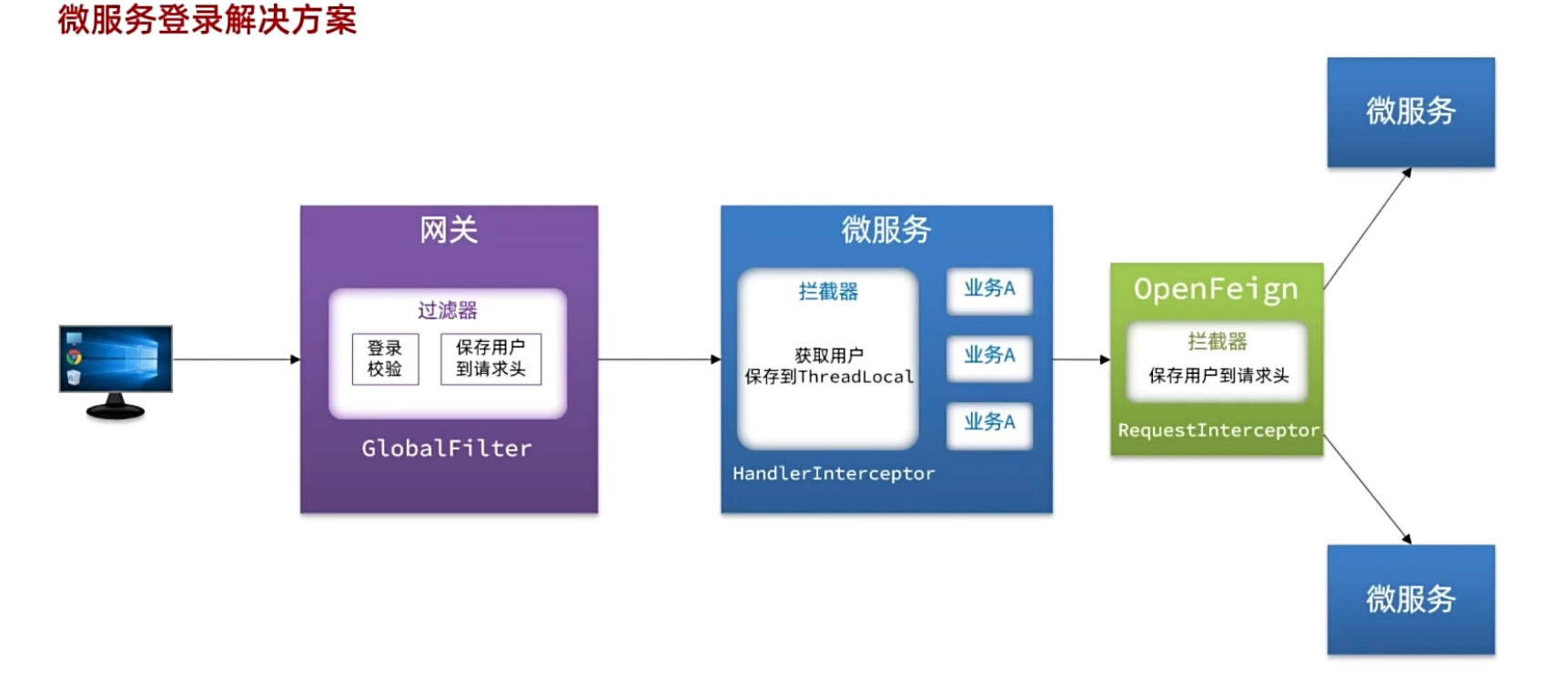
## 配置管理
微服务共享的配置可以统一交给**Nacos**保存和管理, , , ,
### 配置共享
**在nacos控制台的配置管理中添加配置文件**
- `数据库ip` :通过`${hm.db.host:192.168.150.101}` 配置了默认值为`192.168.150.101` ,同时允许通过`${hm.db.host}` 来覆盖默认值

**配置读取流程:**
< img src = "https://pic.bitday.top/i/2025/05/24/s9s6am-0.png" alt = "image-20250524170952380" style = "zoom:67%;" / >
微服务整合Nacos配置管理的步骤如下:
1) :
```xml
<!-- nacos配置管理 -->
< dependency >
< groupId > com.alibaba.cloud< / groupId >
< artifactId > spring-cloud-starter-alibaba-nacos-config< / artifactId >
< / dependency >
<!-- 读取bootstrap文件 -->
< dependency >
< groupId > org.springframework.cloud< / groupId >
< artifactId > spring-cloud-starter-bootstrap< / artifactId >
< / dependency >
```
2)
在cart-service中的resources目录新建一个bootstrap.yaml文件:
主要给nacos的信息
```yml
spring:
application:
name: cart-service # 服务名称
profiles:
active: dev
cloud:
nacos:
server-addr: 192.168.150.101 # nacos地址
config:
file-extension: yaml # 文件后缀名
shared-configs: # 共享配置
- dataId: shared-jdbc.yaml # 共享mybatis配置
- dataId: shared-log.yaml # 共享日志配置
- dataId: shared-swagger.yaml # 共享日志配置
```
3)
```yml
server:
port: 8082
feign:
okhttp:
enabled: true # 开启OKHttp连接池支持
hm:
swagger:
title: 购物车服务接口文档
package: com.hmall.cart.controller
db:
database: hm-cart
```
### 配置热更新
2025-05-26 20:59:46 +08:00
有很多的业务相关参数,将来可能会根据实际情况临时调整,如何**不重启服务**,直接更改配置文件生效呢?
2025-05-24 21:15:55 +08:00
示例:购物车中的商品上限数量需动态调整。
1)
在nacos中添加一个配置文件, :
文件的dataId格式:
```text
[服务名]-[spring.active.profile].[后缀名]
```
文件名称由三部分组成:
- **`服务名` **:我们是购物车服务,所以是`cart-service`
- **`spring.active.profile` **: `spring.active.profile` , , ( )
- **`后缀名` **:
示例:`cart-service.yaml`
```YAML
hm:
cart:
maxAmount: 1 # 购物车商品数量上限
```
2)
```java
@Data
@Component
@ConfigurationProperties (prefix = "hm.cart")
public class CartProperties {
private Integer maxAmount;
}
```
2025-05-26 20:59:46 +08:00
3) ,
### 动态路由
**1.监听Nacos的配置变更**
`NacosConfigManager` 可以获取`ConfigService ` 配置信息
`String configInfo = nacosConfigManager.getConfigService()`
内容是带换行和缩进的 YAML 文本或者 **JSON 格式** (取决于你的配置文件格式):
```json
//多条路由
[
{
"id": "user-service",
"uri": "lb://USER-SERVICE",
"predicates": [
"Path=/user/**"
],
"filters": [
"StripPrefix=1"
]
},
{
"id": "order-service",
"uri": "lb://ORDER-SERVICE",
"predicates": [
"Path=/order/**"
],
"filters": [
"StripPrefix=1",
"AddRequestHeader=X-Order-Source,cloud"
]
}
]
```
因为YAML格式解析不方便,
```Java
String getConfigAndSignListener(
String dataId, // 配置文件id
String group, // 配置组,走默认
long timeoutMs, // 读取配置的超时时间
Listener listener // 监听器
) throws NacosException;
```
`getConfigAndSignListener` 既可以在第一次**读配置**文件又可以在后面进行**监听**
每当 Nacos 上该配置有变更,会触发其内部`receiveConfigInfo(...)` 方法
**2.然后手动把最新的路由更新到路由表中。**
`RouteDefinitionWriter`
```java
public interface RouteDefinitionWriter {
/**
* 更新路由到路由表, ,
*/
Mono< Void > save(Mono< RouteDefinition > route);
/**
* 根据路由id删除某个路由
*/
Mono< Void > delete(Mono< String > routeId);
}
```
```java
@Slf4j
@Component
@RequiredArgsConstructor
public class DynamicRouteLoader {
private final RouteDefinitionWriter writer;
private final NacosConfigManager nacosConfigManager;
// 路由配置文件的id和分组
private final String dataId = "gateway-routes.json";
private final String group = "DEFAULT_GROUP";
// 保存更新过的路由id
private final Set< String > routeIds = new HashSet< >(); //order-service ...
@PostConstruct
public void initRouteConfigListener() throws NacosException {
// 1.注册监听器并首次拉取配置
String configInfo = nacosConfigManager.getConfigService()
.getConfigAndSignListener(dataId, group, 5000, new Listener() {
@Override
public Executor getExecutor() {
return null;
}
@Override
public void receiveConfigInfo(String configInfo) {
updateConfigInfo(configInfo);
}
});
// 2.首次启动时,更新一次配置
updateConfigInfo(configInfo);
}
private void updateConfigInfo(String configInfo) {
log.debug("监听到路由配置变更,{}", configInfo);
// 1.反序列化
List< RouteDefinition > routeDefinitions = JSONUtil.toList(configInfo, RouteDefinition.class);
// 2.更新前先清空旧路由
// 2.1.清除旧路由
for (String routeId : routeIds) {
writer.delete(Mono.just(routeId)).subscribe();
}
routeIds.clear();
// 2.2.判断是否有新的路由要更新
if (CollUtils.isEmpty(routeDefinitions)) {
// 无新路由配置,直接结束
return;
}
// 3.更新路由
routeDefinitions.forEach(routeDefinition -> {
// 3.1.更新路由
writer.save(Mono.just(routeDefinition)).subscribe();
// 3.2.记录路由id,
routeIds.add(routeDefinition.getId());
});
}
}
```
可以在项目启动时先更新一次路由,后续随着配置变更通知到监听器,完成路由更新。
## 服务保护与分布式事务
### 服务保护方案
**1)
**限制或控制**接口访问的并发流量,避免服务因流量激增而出现故障。
**2)
为了避免某个接口故障或压力过大导致整个服务不可用,我们可以限定每个接口可以使用的资源范围,也就是将其“隔离”起来。
< img src = "https://pic.bitday.top/i/2025/05/25/pnn2tm-0.png" alt = "image-20250525155132474" style = "zoom: 80%;" / >
**3)
线程隔离虽然避免了雪崩问题,但故障服务(商品服务)依然会拖慢购物车服务(服务调用方)的接口响应速度。
所以,我们要做两件事情:
- **编写服务降级逻辑**:就是服务调用失败后的处理逻辑,根据业务场景,可以抛出异常,也可以返回友好提示或**默认数据**。
- **异常统计和熔断**:统计服务提供方的异常比例,当比例过高表明该接口会影响到其它服务,应该拒绝调用该接口,而是直接走降级逻辑。
无非就是停止无意义的等待,
### Sentinel
#### 介绍和安装
Sentinel是阿里巴巴开源的一款服务保护框架, quick-start | Sentinel ](https://sentinelguard.io/zh-cn/docs/quick-start.html )
| 特性 | Sentinel (阿里巴巴) | Hystrix (网飞) |
| -------- | ---------------------------------------------- | ---------------------------- |
| 线程隔离 | 信号量隔离 | 线程池隔离 / 信号量隔离 |
| 熔断策略 | 基于慢调用比例或异常比例 | 基于异常比率 |
| 限流 | 基于 QPS,
| Fallback | 支持 | 支持 |
| 控制台 | 开箱即用,可配置规则、查看秒级监控、机器发现等 | 不完善 |
| 配置方式 | 基于控制台,重启后失效 | 基于注解或配置文件,永久生效 |
**安装:**
1)
2) , `sentinel-dashboard.jar`
然后运行如下命令启动控制台:
```Shell
java -Dserver.port=8090 -Dcsp.sentinel.dashboard.server=localhost:8090 -Dproject.name=sentinel-dashboard -jar sentinel-dashboard.jar
```
3) http://localhost:8090 ](http://localhost:8080 )页面,
账号和密码, :
**微服务整合**
1)
```xml
<!-- sentinel -->
< dependency >
< groupId > com.alibaba.cloud< / groupId >
< artifactId > spring-cloud-starter-alibaba-sentinel< / artifactId >
< / dependency >
```
2)
修改application.yaml文件( )
2025-05-24 21:15:55 +08:00
2025-05-26 20:59:46 +08:00
```yml
spring:
cloud:
sentinel:
transport:
dashboard: localhost:8090
```
我们的SpringMVC接口是按照Restful风格设计, `/carts` 路径。默认情况下Sentinel会把路径作为簇点资源的名称,
可以在`application.yml` 中添加下面的配置 然后,**重启**服务
```yaml
spring:
cloud:
sentinel:
transport:
dashboard: localhost:8090
http-method-specify: true # 开启请求方式前缀
```
**OpenFeign整合Sentinel**
默认sentinel只会整合spring mvc中的接口。
修改cart-service模块的application.yml文件, :
```yaml
feign:
sentinel:
enabled: true # 开启feign对sentinel的支持
```
调用的别的服务(/item-service)的接口也会显示在这。
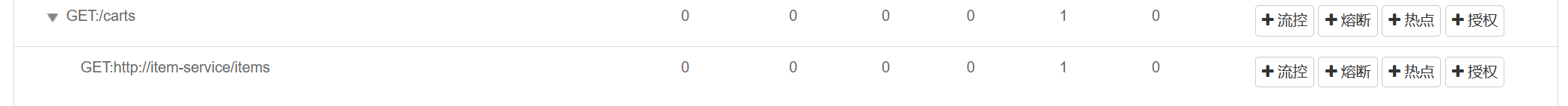
#### 限流:

直接在sentinel控制台->簇点链路->流控 里面设置QPS
#### 线程隔离
< img src = "https://pic.bitday.top/i/2025/05/26/umzjz1-0.png" alt = "image-20250526185301904" style = "zoom: 67%;" / >
阈值类型选 **并发线程数** ,代表这个接口所能用的线程数。
#### Fallback
触发限流或熔断后的请求不一定要直接报错, , ,
**步骤一**: `ItemClient` 定义降级处理类,实现`FallbackFactory` :
< img src = "https://pic.bitday.top/i/2025/05/26/x2wpbf-0.png" alt = "image-20250526200028905" style = "zoom:80%;" / >
```
public class ItemClientFallback implements FallbackFactory< ItemClient > {
@Override
public ItemClient create(Throwable cause) {
return new ItemClient() {
@Override
public List< ItemDTO > queryItemByIds(Collection< Long > ids) {
log.error("远程调用ItemClient#queryItemByIds方法出现异常 ,参数:{}", ids, cause);
// 查询购物车允许失败,查询失败,返回空集合
return CollUtils.emptyList();
}
@Override
public void deductStock(List< OrderDetailDTO > items) {
// 库存扣减业务需要触发事务回滚,查询失败,抛出异常
throw new BizIllegalException(cause);
}
};
}
}
```
**步骤二**:在`hm-api` 模块中的`com.hmall.api.config.DefaultFeignConfig` 类中将`ItemClientFallback` 注册为一个`Bean` :
```java
@Bean
public ItemClientFallback itemClientFallback(){
return new ItemClientFallback();
}
```
**步骤三**:在`hm-api` 模块中的`ItemClient` 接口中使用`ItemClientFallbackFactory` :
```java
@FeignClient (value = "item-service",fallbackFactory = ItemClientFallback.class)
public interface ItemClient {
@GetMapping ("/items")
List< ItemDTO > queryItemByIds(@RequestParam ("ids") Collection< Long > ids);
}
```
2025-05-24 21:15:55 +08:00
2025-05-26 20:59:46 +08:00
重启后,再次测试