2025-03-18 12:46:59 +08:00
|
|
|
|
# 安卓开发
|
|
|
|
|
|
|
|
|
|
|
|
## 导入功能模块心得
|
|
|
|
|
|
|
|
|
|
|
|
最近想在我的书城中开发一下阅读器的功能,难度颇高,因此在github上找到了一个封装了阅读器功能的项目,仅需获得文件本地存储地址,调用其提供的函数即可进行阅读。
|
|
|
|
|
|
|
|
|
|
|
|
**但是**,github介绍的使用方法并不总是有效,比如我就经常无法正确添加依赖
|
2025-03-19 18:31:37 +08:00
|
|
|
|
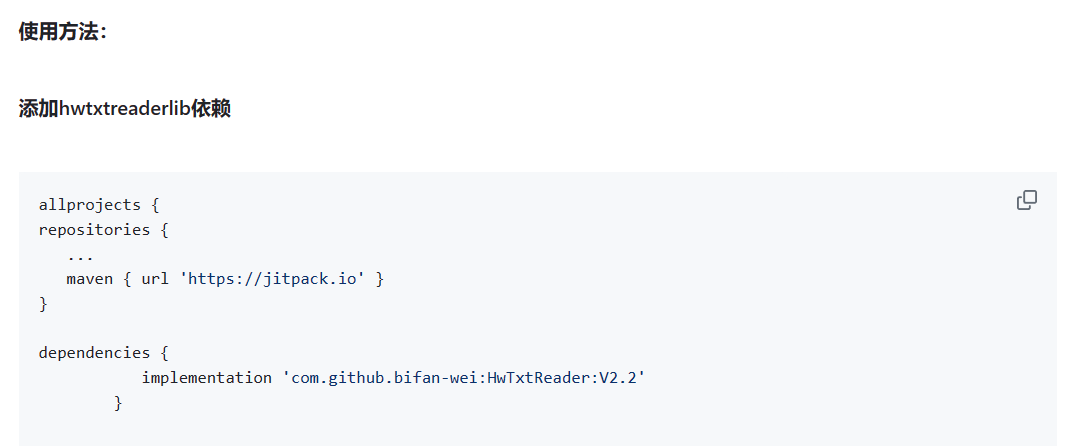
|
2025-03-18 12:46:59 +08:00
|
|
|
|
|
|
|
|
|
|
|
|
|
|
|
|
|
|
|
|
|
|
因此,我将其项目代码拷贝到本地,手动集成。
|
|
|
|
|
|
|
2025-03-19 18:31:37 +08:00
|
|
|
|

|
2025-03-18 12:46:59 +08:00
|
|
|
|
|
|
|
|
|
|
依据项目结构,可以发现app是主项目,hwtxtreaderlib是功能模块,根据是这张图:
|
|
|
|
|
|
|
2025-03-19 18:31:37 +08:00
|
|
|
|
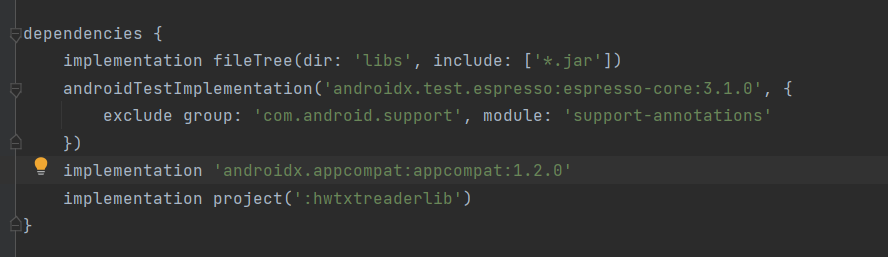
|
2025-03-18 12:46:59 +08:00
|
|
|
|
|
|
|
|
|
|
build.gradle(:app)中引入了hwtxtreaderlib的依赖,而app只是个demo测试模块,相当于演示了如果在自己的项目中引用hwtxtreaderlib。因此,手动步骤如下:
|
|
|
|
|
|
|
|
|
|
|
|
- 将hwtxtreaderlib复制到自己的项目文件夹中
|
|
|
|
|
|
|
2025-03-19 18:31:37 +08:00
|
|
|
|
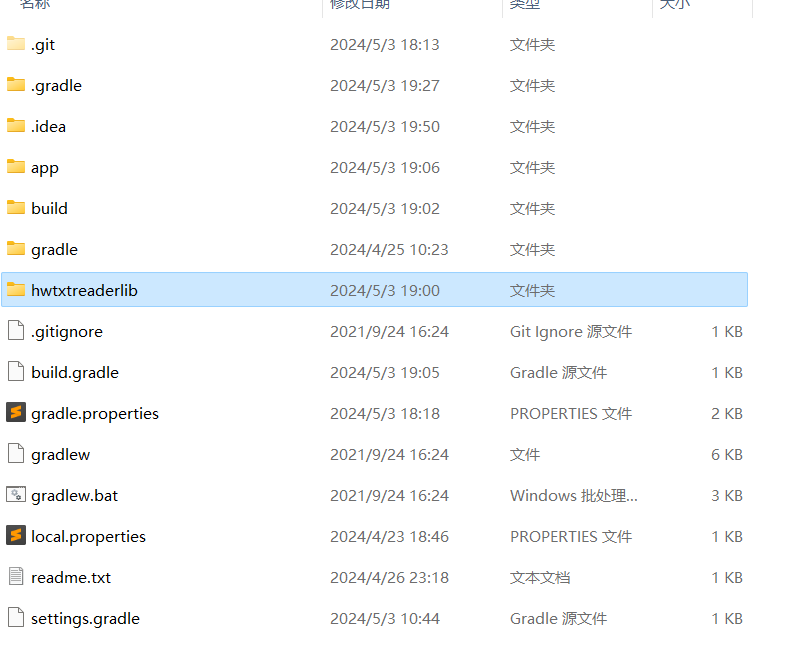
|
2025-03-18 12:46:59 +08:00
|
|
|
|
|
|
|
|
|
|
- 在app的build.gradle中,添加依赖
|
|
|
|
|
|
|
2025-03-21 14:35:28 +08:00
|
|
|
|
```text
|
2025-03-18 12:46:59 +08:00
|
|
|
|
implementation project(':hwtxtreaderlib')
|
|
|
|
|
|
```
|
|
|
|
|
|
|
|
|
|
|
|
- 在settings.gradle中,设置项目包括的模块
|
|
|
|
|
|
|
2025-03-21 14:35:28 +08:00
|
|
|
|
```text
|
2025-03-18 12:46:59 +08:00
|
|
|
|
include ':app', ':hwtxtreaderlib'
|
|
|
|
|
|
```
|
|
|
|
|
|
|
|
|
|
|
|
- syn now! 同步一下,然后android studio中项目结构变成如下图
|
|
|
|
|
|
|
2025-03-19 18:31:37 +08:00
|
|
|
|
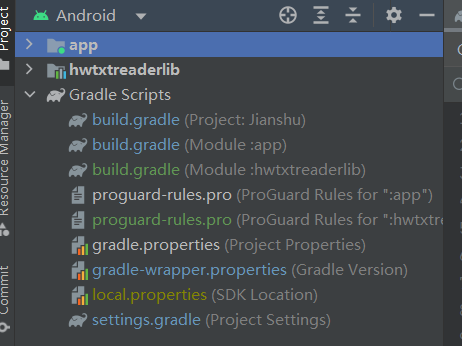
|
2025-03-18 12:46:59 +08:00
|
|
|
|
|
|
|
|
|
|
- build没报错基本就稳了,然后就运行试试
|
|
|
|
|
|
|
2025-03-19 18:31:37 +08:00
|
|
|
|
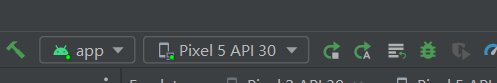
|
2025-03-18 12:46:59 +08:00
|
|
|
|
|
|
|
|
|
|
这里可能AndroidManifest.xml报错,需要查看原项目中app模块如何编写的,做些适当的修改!我这里卡了很久.
|
|
|
|
|
|
|
|
|
|
|
|
|
|
|
|
|
|
|
|
|
|
|
|
**非常重要!!!**有时候github项目会将项目的详细信息写在wiki中!!!
|
|
|
|
|
|
|
2025-03-19 18:31:37 +08:00
|
|
|
|

|